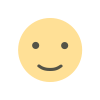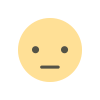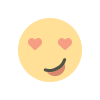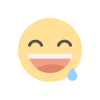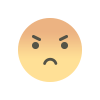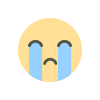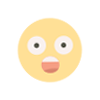Advanced School Management System in PHP MySQL with Complete Features
Meta Description: Discover an Advanced School Management System developed in PHP MySQL, equipped with comprehensive features for efficient school administration. Manage student records, academic activities, staff management, attendance tracking, examinations, and more, ensuring streamlined operations and enhanced educational management.


Advanced School Management System in PHP MySQL with Complete Features
In the realm of educational administration, efficiency and organization are paramount. Enter the Advanced School Management System in PHP MySQL, a comprehensive software solution designed to revolutionize the way educational institutions manage their operations. From administration to teachers, students, and parents, this system offers a seamless platform for communication, data management, and academic organization.
About Advanced School Management System in PHP MySQL
The Advanced School Management System in PHP MySQL is a versatile tool that empowers administrators with full control over various aspects of school management. With its user-friendly interface and robust features, administrators can effortlessly navigate through tasks ranging from class management to student admissions, attendance tracking, examination management, library administration, and much more.
Features of the Advanced School Management System Project
Administrator Dashboard
At the heart of the system lies the Administrator Dashboard, the nerve center for managing all administrative tasks. Here, administrators can:
Admin dashboard
- Admin can manage full this software.
- Add dynamic class, section and group.
- Admin can select student capacity in a class and section.
- Admin can view, edit and delete class’s information, section and group.
- Add new student in this software as student admission.
- Admin can view student’s details and parents information.
- Edit and delete student information.
- Admin can view the full school students attendance percentage.
- Students attendance percentage have two type a) Daily or running attendance percentage. b) Total or yearly attendance percentage.
- Add class routine for individual class.
- Add new teacher in this system.
- Can edit and delete any teacher’s information.
- Add dynamic subjects for every class.
- Can delete from any class also edit class subject information.
- Admin can declared notice for all user in this software.
- If admin want declared different notice for different user.
- Admin can make parents profile for this software.
- Admin can delete parents profile.
- Add grade with point for examination.
- Add exam and exam routine by different class.
- Admin can view all examination routine by class title and exam title.
- If admin want can edit and delete exam and examination routine.
- Admin can view the result of examination attendance.
- Admin can check result sheet and accept result sheet which is sent from teacher.
- Admin can complete the full result in a class and publish the result.
- Admin can publish the result in the school for all class.
- Admin can view any student’s mark sheet.
- Add new book and book’s category for library in this software.
- Admin can view, edit and delete books and book’s category from the library.
- Add new transport, route and vehicles for the school’s students, teachers and employee.
- Admin can edit and delete this route’s information in this software.
- Admin can add account title by account type for controlling the accounting in this software.
- Admin can edit and delete account title from this software.
- Admin can make student transaction slip when student give the tuition fee and other payments.
- Admin can view the full student transaction slip.
- If admin want to delete this slip, he can delete full slip at a time.
- If admin want to edit or delete one or two item in a slip, also he can do that.
- Admin can sent massage to any user in this software.
- Admin can delete his inbox message only.
- Admin can view, edit and change his personal profile information.
- Admin can set or change the his profile picture, he also can change the password for this software.
- Admin can change the weekly of day in this software.
- Admin can change the general configuration settings.
- Admin can set or change the time zone.
- Admin can add new dormitories, dormitories room and bed and full dormitories managing access.
- Admin have a personal events calendar as he wrote down his events in this calendar.
Teacher
- Teacher have a nice dashboard.
- Teacher can view the students information in details.
- Teacher can view the details information in a class with total student, section and routine.
- Teacher can view the class routine individual.
- Teacher can take attendance class students in online.
- Teacher can view the previous class students attendance.
- If need to change the attendance previous class teacher can do that.
- Teacher can view the other teacher’s information.
- Teacher can view the notice into notice board.
- Teacher can view the student’s parents information’s.
- Teacher can take student’s examination attendance in online.
- Teacher can view previous exam attendance.
- Teacher can view grade’s table information with point.
- Teacher can submit student’s examinations subject mark sheet in online to admin for accept that mark sheet.
- Teacher can view the all result which is published.
- Teacher can add new book category and new book into this software.
- Teacher can view the library book’s list.
- Teacher can view the transport information.
- Teacher can send message student, parents, teachers and admin by internal messaging system.
- Teacher can view and edit his profile information.
- Teacher can change this profile picture.
- Teacher can change his login password.
- Teacher have a personal events calendar as he wrote down his events in this calendar.
Student
- Student can view class routine.
- Student can view the class information.
- Student can view all class’s subject’s information.
- Student can know about the teacher’s information
- Student can view the notice board all notice which are only for declare students and all user’s notice.
- Student can know about the examination grading system and marks and point.
- Student can view the all class’s examination routine with his own examination routine.
- Student can view the examination results which is published.
- Student can view his own mark sheet
- Student can view the library books category and books.
- Student can send the message the teachers and his classmate.
- Student can view, edit and change his personal profile information.
- Student can set or change the his profile picture, he also can change the password for this software.
- Student have a personal events calendar as he wrote down his events in this calendar.
Parent
- Parents can view class routine.
- Parents can know about the teacher’s information and contact with them.
- Parents can view the notice board all notice which are only for declare students, parents and all user’s notice.
- Parents can know the all other parents information’s.
- Parents can know about the examination grading system and marks and point.
- Parents can view the all class’s examination routine with his own child’s examination routine.
- Parents can view the examination results which is published.
- Parents can view his own child’s mark sheet
- Parents can view the library books category and books.
- Parents can send the message the teachers and admin in this software.
- Parents can view, edit and change his personal profile information.
- Parents can set or change the his profile picture, he also can change the password for this software.
- Parents have a personal events calendar as he wrote down his events in this calendar.
School Management System Flowchart
The flowchart outlines the functionalities of the Advanced School Management System in PHP MySQL, highlighting key features and interactions between users and the system components:
- Administrator Dashboard: The central hub for administrators to manage classes, sections, teachers, notices, exams, library resources, transportation, finances, and communication.
- Teacher Management: Allows administrators to add, edit, remove teachers, and assign subjects.
- Examination and Result Management: Enables administrators to set exam schedules, manage exam routines, create notices, and handle exam results.
- Library Administration: Facilitates the addition, editing, and deletion of books and categories within the library.
- Messaging System: Provides a platform for administrators to send messages to users, view received messages, and manage the inbox.
- Teacher Interface: Allows teachers to view student information, class details, manage attendance, view notices, and handle exam-related tasks.
- Student Interface: Empowers students to access class routines, teacher information, notices, take online attendance, view grading system, exam routines, mark sheets, and manage library resources.
- Parent Interface: Equips parents with tools to view class routines, teacher information, notices, their child’s information, exam routines, results, library resources, and send messages.

School Management System Flowchart
This description encapsulates the comprehensive functionalities of the Advanced School Management System, catering to the needs of administrators, teachers, students, and parents alike.
School Management System ER Diagram
The Entity-Relationship (ER) diagram represents the structure and relationships of entities within the Advanced School Management System in PHP MySQL:
- ADMINISTRATION: This entity stores information about system administrators, including their username, password, email, and profile picture.
- CLASSES: Contains details about classes offered by the school, such as class title and capacity.
- SECTIONS: Represents sections within each class, linked to the respective class.
- STUDENTS: Stores data regarding students, including their full name, date of birth, associated section, and parent/guardian.
- PARENTS: Records information about parents or guardians, including their full name, email, and phone number.
- TEACHERS: Contains details about teachers, including their full name, email, and phone number.
- SUBJECTS: Represents subjects taught in classes, linked to the respective class and teacher.
- EXAMS: Stores information about exams conducted, including exam title, class, and date.
- EXAM_RESULTS: Records exam results for each student, linked to the respective student and exam.
- BOOK_CATEGORIES: Represents categories for books in the library.
- BOOKS: Contains details about books in the library, linked to their respective category.
- ROUTES: Represents transportation routes, linked to the respective vehicle.
- VEHICLES: Stores information about vehicles used for transportation, including their name and capacity.
- MESSAGES: Records messages sent between users, including sender, receiver, content, and timestamp.
- ATTENDANCE: Stores attendance records for students, including student ID, class ID, date, and attendance status.
- NOTICES: Contains notices sent to users, including notice content, sender, receiver, and timestamp.
- TRANSACTIONS: Records financial transactions, including student payments, linked to the respective student.
- ACCOUNTING: Represents accounting information, including account title and type.
The relationships between entities are depicted as follows:
- Administrators manage classes and send notices.
- Classes contain sections and conduct exams.
- Sections enroll students and have teachers.
- Teachers teach subjects and record attendance.
- Exams have results recorded for each student.
- Teachers, students, and parents exchange messages.
- Students and parents make transactions.
- Book categories categorize books.
- Vehicles operate transportation routes.
- Accounting manages financial transactions.

This ER diagram provides a clear overview of the data structure and relationships within the Advanced School Management System in PHP MySQL, facilitating effective management and organization of school-related information.
User Guide in Advanced School Management System in PHP MySQL
Navigating the Advanced School Management System in PHP MySQL is intuitive, thanks to its user-friendly interface. Here’s a brief guide to get started:
- Login using “Admin Email Address” and ” password”. Default admin login information:
User Name : admin@admin.com
Password : password
2. If You Forgot Your password then Click on “Click Here” Button


After your Login successfully, you can see your Main DashBoard

school management system in php mysql
Hover on User’s Name (like “Headmaster”, “D.M. Karim”, “Halain”) will show in the right upper corner


Now go to Configuration and change the general settings and Weekly Day so it fits your needs.


Now go to Students Select Admission and Add Student

Click Submit button go Student Information page. If you click on Add Button.Now you can add student.Click Details view student details.If you click Edit button then Edit your student.if you want to delete then click delete button.

If you click on Details Button, Now you can view Detail.

Go to Class > Add Class and Section for Class Add and section add. you must be selected Class Title and Students Capacity in a section.

If you want to see all classes then Click on Class > All Class. If you want to see Details then Click Details.

If you need Routine Added then Got to Class > Add Class Routine. First select class if have any section then select section other wise click start button then go to Add Class Routine page now add your class routine.

If you need Routine Added then Got to Class > Add Class Routine. First select class if have any section then select section other wise click start button then go to Add Class Routine page now add your class routine.


If you need added your teacher.First need admin access then go to Teacher > Add Teacher and if you need teacher’s information then go Teacher > Teachers Information. You can also add your teacher from here.

And so many more features. In general, school management system is developed to streamline the interaction between teachers, students, parents, and school staffs.
Project Demonstration with Installation
Conclusion
In conclusion, the Advanced School Management System in PHP MySQL stands as a beacon of efficiency and innovation in the realm of educational administration. By centralizing operations, enhancing communication, and streamlining processes, this software empowers schools to focus on what truly matters: providing quality education to students. Embrace the future of educational management with the Advanced School Management System.
Related Projects: Online Class Scheduling System in PHP MySQL, Complete Class Scheduling System (Timetable generator) using Genetic Algorithms in C# and MS SQL, Complete College School Management System using Python Django, Complete School Management System using PHP MySQL, Inilabs School Express : Complete School Management System Software, Advanced School Management System with Complete Features, School File Management System using PHP/MySQLi, Online School Attendance Management System in PHP MySQL, Complete Web-Based School Management System using PHP MySQL, Complete School ERP System, Complete Multi Branch School Management System using PHP MySQL
Free Download Advanced School Management System in PHP MySQL Source Code with Complete Features
Download here the source code for the Advanced School Management System in PHP MySQL Project: Download Here
What's Your Reaction?